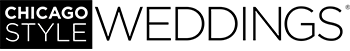The Do’s (and Don’ts) of Your Wedding Website
By Carol Badaracco Padgett | Edited by Kristen Rouse
It’s a well-known statement that your wedding invitation is your guest’s first glimpse at your wedding. Your wedding website, however, is a very close second.
Your wedding website allows you to communicate with everyone, all in one place. It provides an online hub for details regarding the ceremony, wedding reception, any necessary travel info — and perhaps even a look at your love story.
When creating your own wedding website, there are a few things to keep in mind:
DO consider incorporating:
- A professional template that suits the personality of the couple and the mood and tone of the Big Day
- Custom domain name—while not an absolute necessity, it’s still a fabulous opportunity for intimate personalization
- All the critical essentials: date, venue, time, dress code specifics, hotel and travel details, contact information, etc.
- Super important: online RSVP
- Updates about the Big Day and the events surrounding it
- Gift registry information
- Excellent images—both professional and iPhone off-the-cuff, if it suits the couple (make sure you have permission from your photographer first!)
- A place for guests’ well wishes and questions
- Privacy settings—gives guests a password that lets them access all the details, while preventing search engines from pulling up all the information for just anyone to see
DON’T include:
- Any information the couple wishes to keep private
- A design that does not go with the vibe or style of your wedding
- Too many graphics, audio, images and colors (let’s keep it simple and stick to your wedding theme!)
- Poor quality images, graphics or clip art
- Too many words (use bullet points to highlight important details)
Popular Wedding Website Options
Now that we’ve covered what to include (or not include) on your wedding website…how do you get started with actually creating your site?
Some popular options for creating wedding websites in 2023 include:
- Bliss & BoneCost: $12/month for standard; $18/month for premium
Perks: beautiful, modern and boho templates
Problems: limited to some preset designs/guides - JoyCost: free; upcharge for a custom domain
Perks: lots of features allow for personalization and customization. Photo collection at your wedding is a cool feature!
Problems: some features (like photo collection) are only available when using the app - MintedCost: free; $15 upcharge for a custom URL
Perks: large assortment of website designs, customized colors
Problems: limited on extra pages, but these can be added with the premium (paid) version - Riley & GreyCost: $35/month or $240/year
Perks: custom domain is included, can coordinate with invitations to make it all a cohesive look, personalized RSVP system
Problems: this option is one of the most expensive options - WedSitesCost: pricing varies from free (lite) to $99 (standard) to $199 (pro)
Perks: pro version serves as a wedding planning hub/organizing tool + wedding website
Problems: free option is limited and doesn’t include some of its best features, like online RSVPs and wedding planning tools. - WixCost: ranges from $16/month to $45/month
Perks: true customization, as you will build your own website to exact specifications
Problems: may be hard to navigate and edit, if you’re not tech-savvy - ZolaCost: free
Perks: another one-stop shop for invites, registry and your wedding website.
Problems: the registry function has received some negative reviews/feedback online. Website function alone has good reviews.
Whichever wedding website option you choose, one key piece of advice will help ensure bliss: keep it simple.